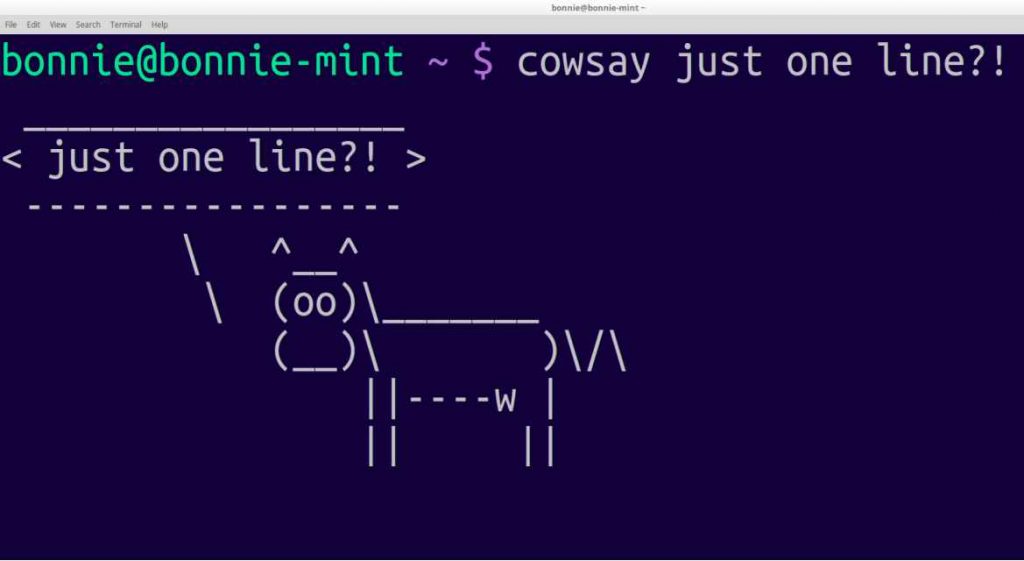
Introduction: Taming the IT Jungle with Python
Welcome, fellow sysadmins, to the realm of Python magic! In the ever-evolving world of IT, automation has become the unsung hero in our quest for efficiency. Enter Python, the Swiss Army knife of programming languages, ready to make our lives easier and more enjoyable.
Why Python? Because It's Awesome!
Python's simplicity, readability, and versatility make it the go-to language for automating mundane and complex tasks alike. From scripting simple backups to orchestrating complex system configurations, Python's got your back.
Getting Started: Python Scripting 101
Setting the Stage: Python Installation
Before we dive into the Python goodness, make sure Python is installed on your system. If not, head over to Python's official website for a hassle-free installation.
# Check your Python version
python --version
# Install a Python package (e.g., requests)
pip install requests
Hello, World! And Beyond
Let's kick things off with a classic "Hello, World!" example. Open your favorite text editor and type:
print("Hello, World!")
Save it with a .py extension (e.g., hello.py) and run it:
python hello.py
Congratulations, you've just executed your first Python script!
Python for Sysadmins: A Symphony of Automation
File Management Made Easy
import shutil
# Copy a file
shutil.copy('source.txt', 'destination.txt')
# Move a file
shutil.move('file.txt', 'new_location/')
Managing files? Python's got your back. The shutil module simplifies file operations, saving you from the tedious manual work.
Network Automation with Requests
import requests
response = requests.get('https://www.example.com')
print(response.text)
Need to fetch data from the web? The requests library makes HTTP requests a breeze.
Configuration Management with ConfigParser
import configparser
config = configparser.ConfigParser()
config.read('config.ini')
# Access values in the config file
username = config.get('Credentials', 'username')
password = config.get('Credentials', 'password')
Configuring systems is a piece of cake with Python's ConfigParser. Say goodbye to manual tweaking!
Pitfalls and Perils: Navigating Common Python Scripting Woes
Version Compatibility Woes
Python versions can be a tricky dance. Ensure your scripts are compatible with both Python 2 and 3 or explicitly declare the version in your shebang.
#!/usr/bin/env python3
Dependency Nightmares
Dependency management can be a headache. Use virtual environments (venv) to keep your project dependencies isolated.
# Create a virtual environment
python -m venv myenv
# Activate the virtual environment
source myenv/bin/activate
The Power of Frameworks: Flask and Beyond
Flask: Web Development Simplified
from flask import Flask
app = Flask(__name__)
@app.route('/')
def hello():
return 'Hello, Flask!'
Enter the world of web development with Flask. Build RESTful APIs or web applications with minimal effort.
Faces in the Crowd: Sysadmin Superstars
In the realm of Python for sysadmins, some names shine brighter than others. People like Mark Lutz, the author of the iconic "Learning Python," or SaltStack founder Thomas Hatch have paved the way for streamlined system administration.
"Automation applied to an inefficient operation will magnify the inefficiency." - Bill Gates
FAQs: Unraveling the Mysteries
Q: Can I run Python scripts on Windows?
A: Absolutely! Install Python for Windows from here, and you're good to go.
Q: What if my Python script needs to run periodically?
A: For scheduled tasks, explore the wonders of cron on Unix-like systems or Task Scheduler on Windows.
Q: Are there other frameworks similar to Flask for system administration?
A: Indeed! Dive into Django for a more feature-packed web framework, or explore Ansible for powerful infrastructure automation.

